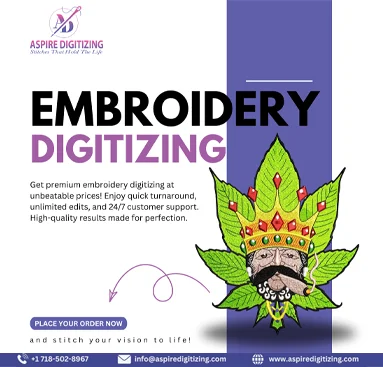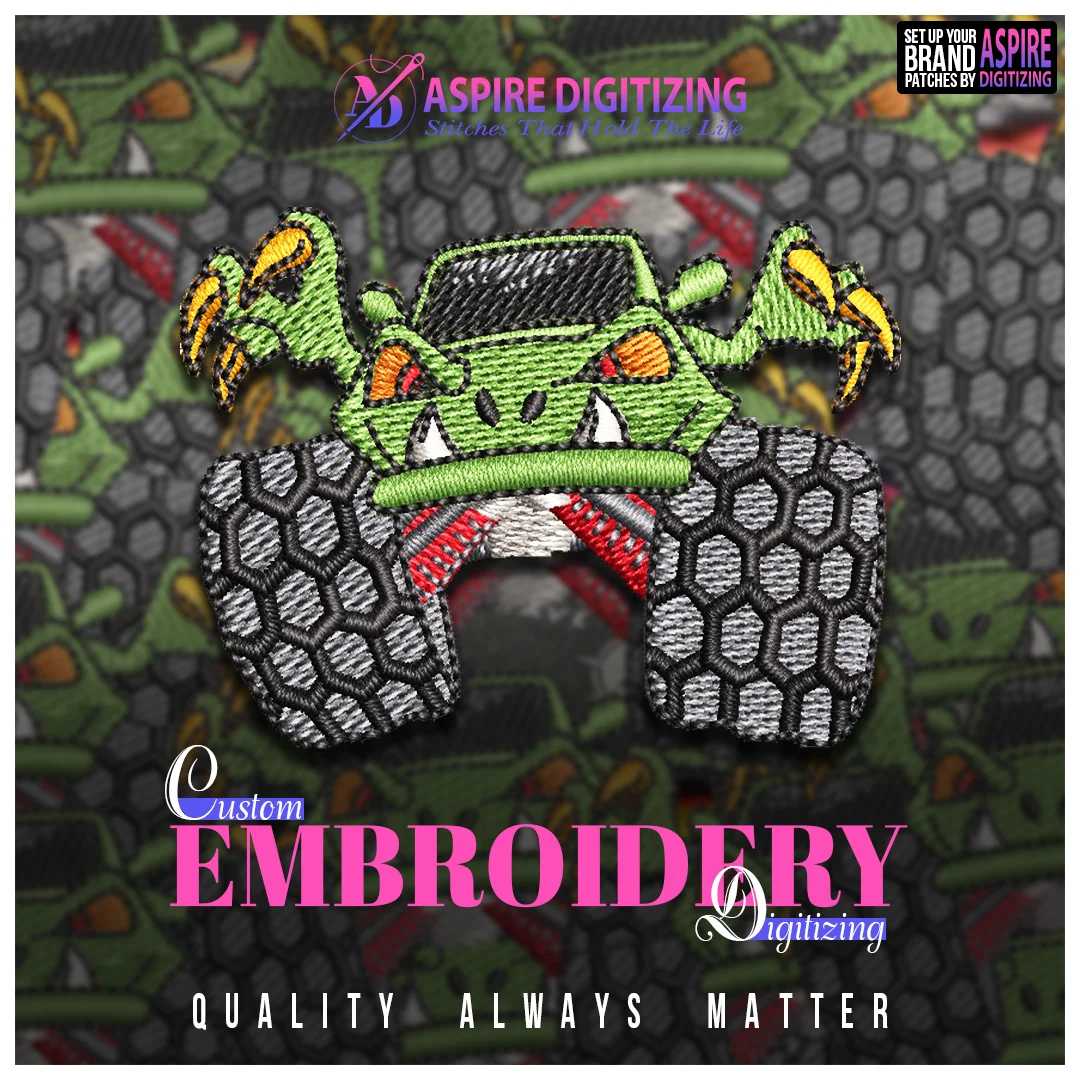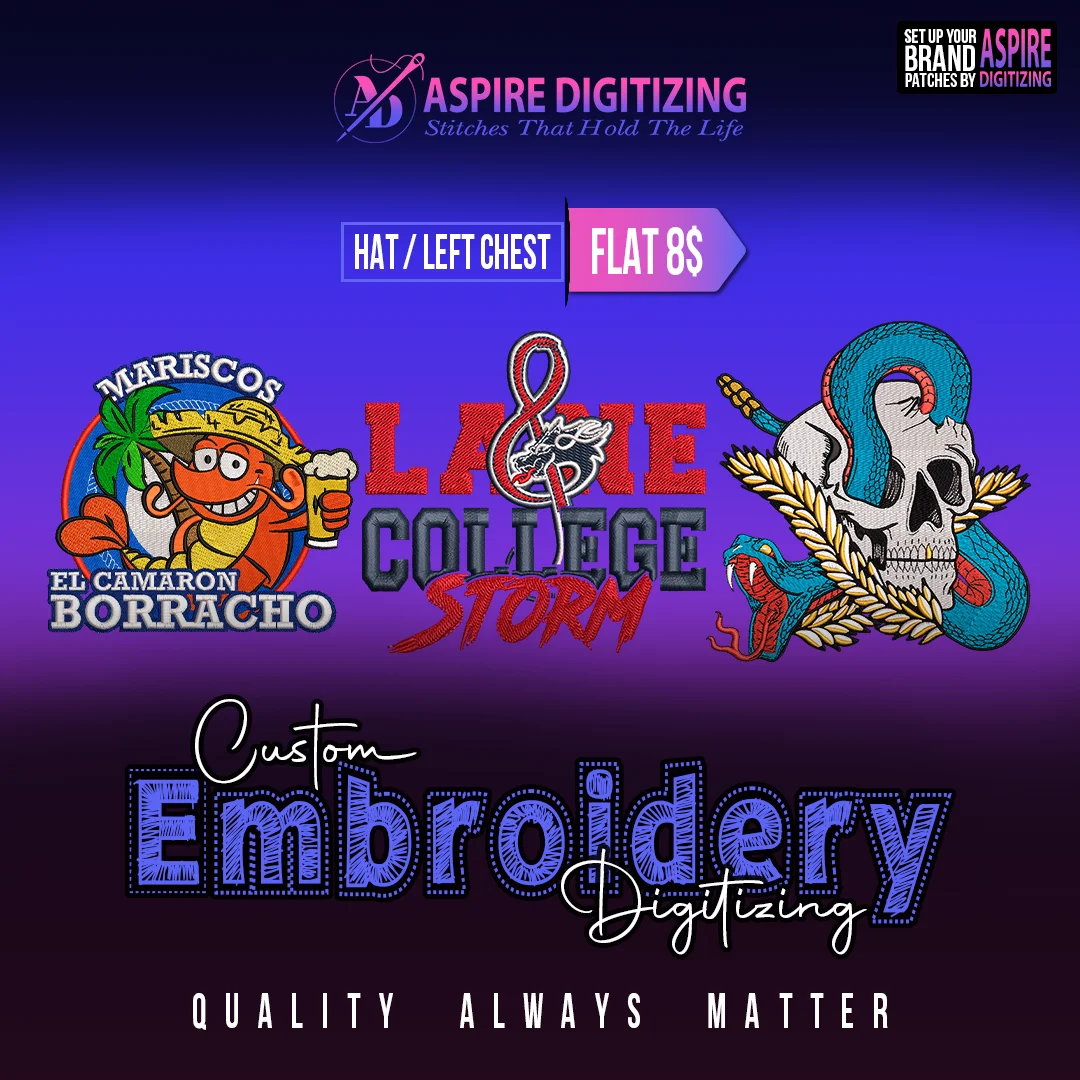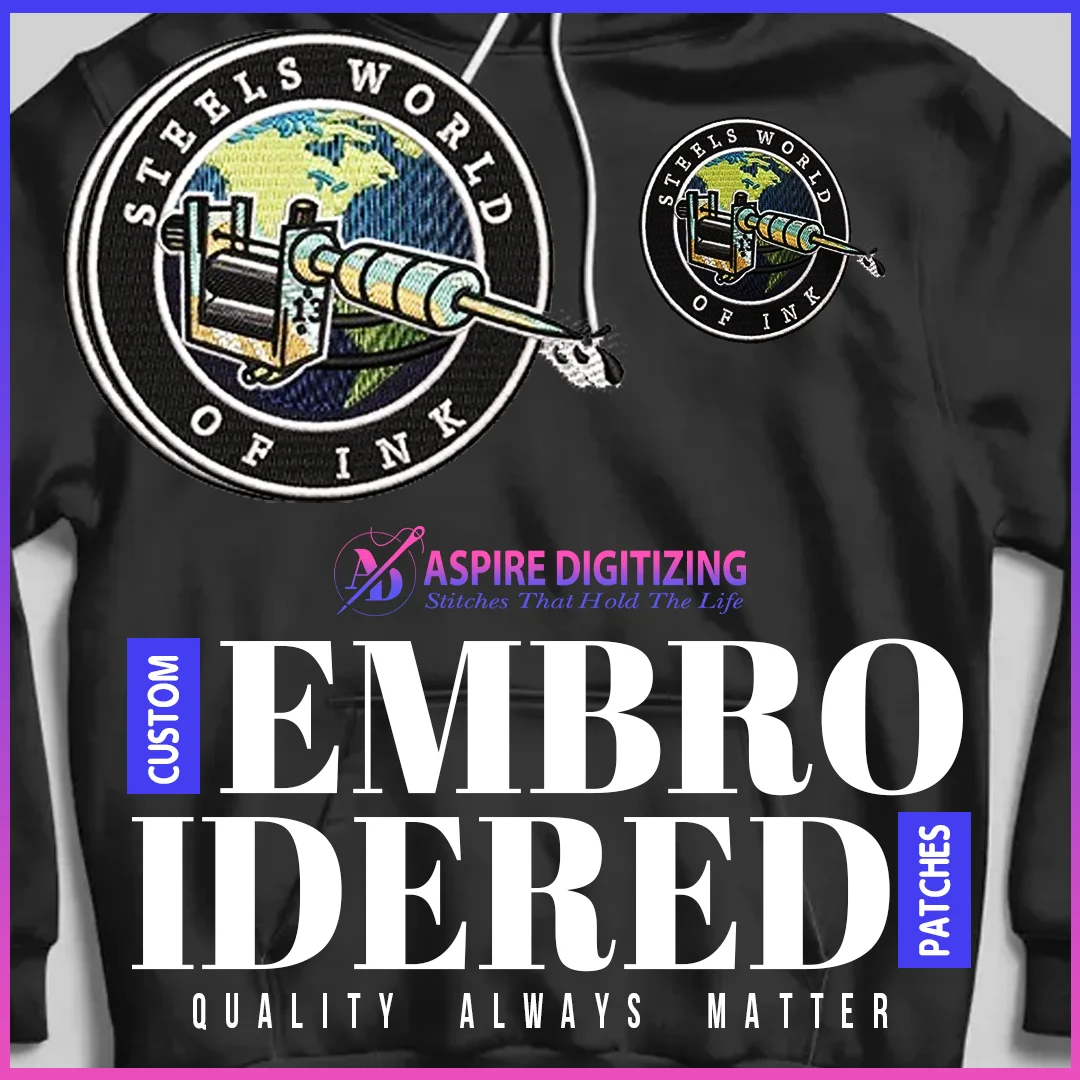AI-driven embroidery digitizing software is transforming the way embroidery designs are created. Automating and enhancing design processes allows designers to work faster with higher precision. But how exactly does this technology work? And why are so many professionals shifting from manual processes? This article dives into the working of AI-based embroidery digitizing software and explains its growing popularity.
What is AI in Aspire Digitizing?
AI in Aspire Digitizing refers to the use of artificial intelligence to convert digital images into embroidery-ready files. Through machine learning algorithms, the software analyzes images, identifies design elements, and maps out stitch paths automatically. This drastically reduces the need for manual work and boosts the speed and accuracy of the final design.
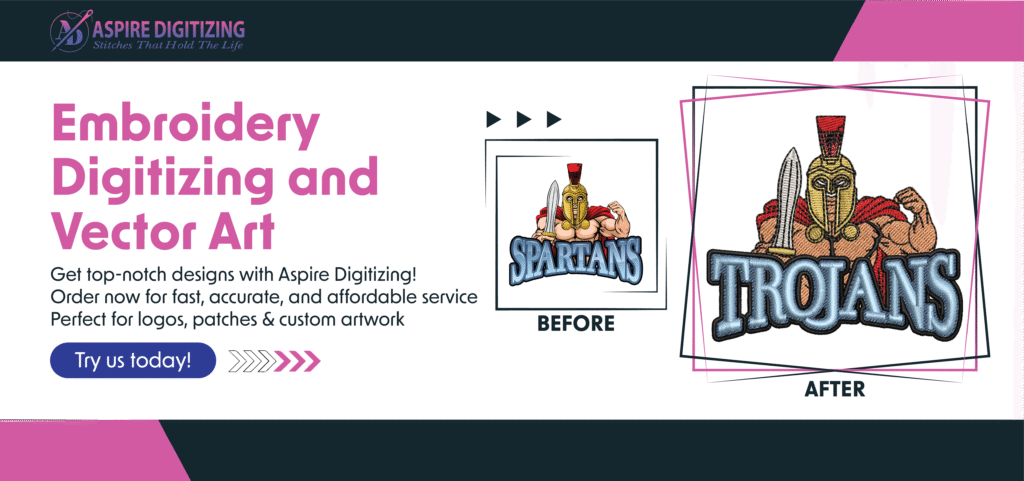
Understanding Embroidery Digitizing Software
Embroidery digitizing software is a specialized tool that turns images or vector graphics into files readable by embroidery machines. These files direct the machines on stitch placement, type, and sequence. Using embroidery digitizing software enables precise creation, customization, and editing of embroidery designs, making it essential for professional embroidery work.
From Manual to AI-Powered Aspire Digitizing
In the past, Aspire Digitizing was done manually, requiring considerable skill and time. Every stitch had to be plotted by hand. With the advent of AI-powered embroidery digitizing software, this process is now streamlined. The software can analyze a design and create stitch paths automatically, ensuring accuracy and reducing the need for human input.
The shift from manual Aspire Digitizing to AI solutions has improved consistency, minimized errors, and increased productivity across the embroidery industry.
How AI-Powered Embroidery Digitizing Software Works
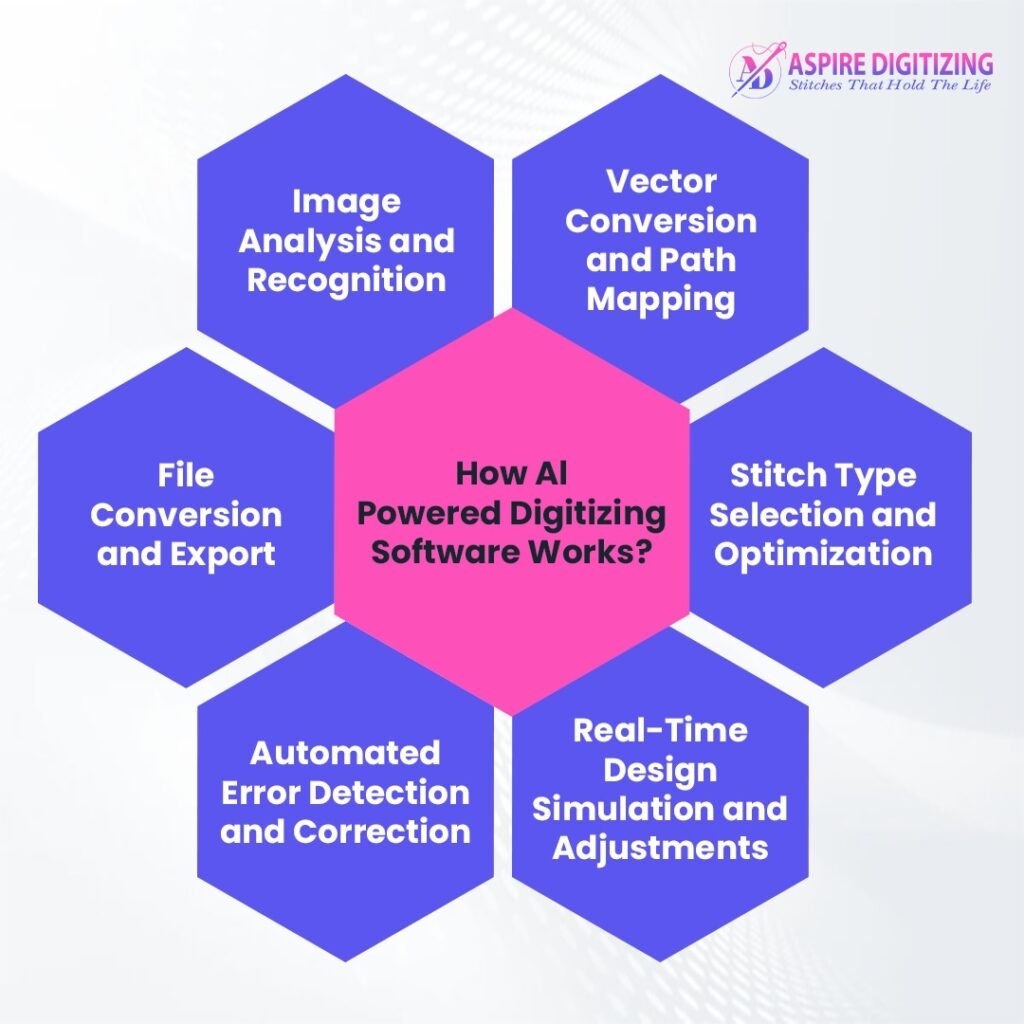
Modern embroidery digitizing software leverages AI algorithms to transform images into embroidery patterns efficiently. Here’s how it works step-by-step:
Step #1: Image Analysis and Recognition
The software starts by analyzing the image to detect shapes, edges, colors, and patterns. AI-powered tools recognize every element to preserve the image’s integrity during Aspire Digitizing.
Step #2: Vector Conversion and Path Mapping
After analysis, the design is converted into a vector format. The software then determines the most efficient stitch path, minimizing thread usage and machine movement.
Step #3: Stitch Type Selection and Optimization
Based on the complexity of the design and the type of fabric, the AI selects optimal stitches like satin, fill, or run. It also tweaks stitch density and angles to ensure a professional finish.
Step #4: Real-Time Design Simulation
Embroidery digitizing software offers a live preview of how the final product will appear. Designers can adjust stitch directions, colors, and other details for accuracy before production.
Step #5: Automated Error Detection
The system checks for overlapping stitches, broken threads, or incorrect densities. By auto-correcting these errors, Aspire Digitizing becomes more efficient and reliable.
Step #6: File Conversion and Export
Once the design is finalized, the software exports it to machine-compatible formats such as DST, PES, or JEF. This ensures a smooth embroidery process from start to finish.
Features to Look for in Embroidery Digitizing Software
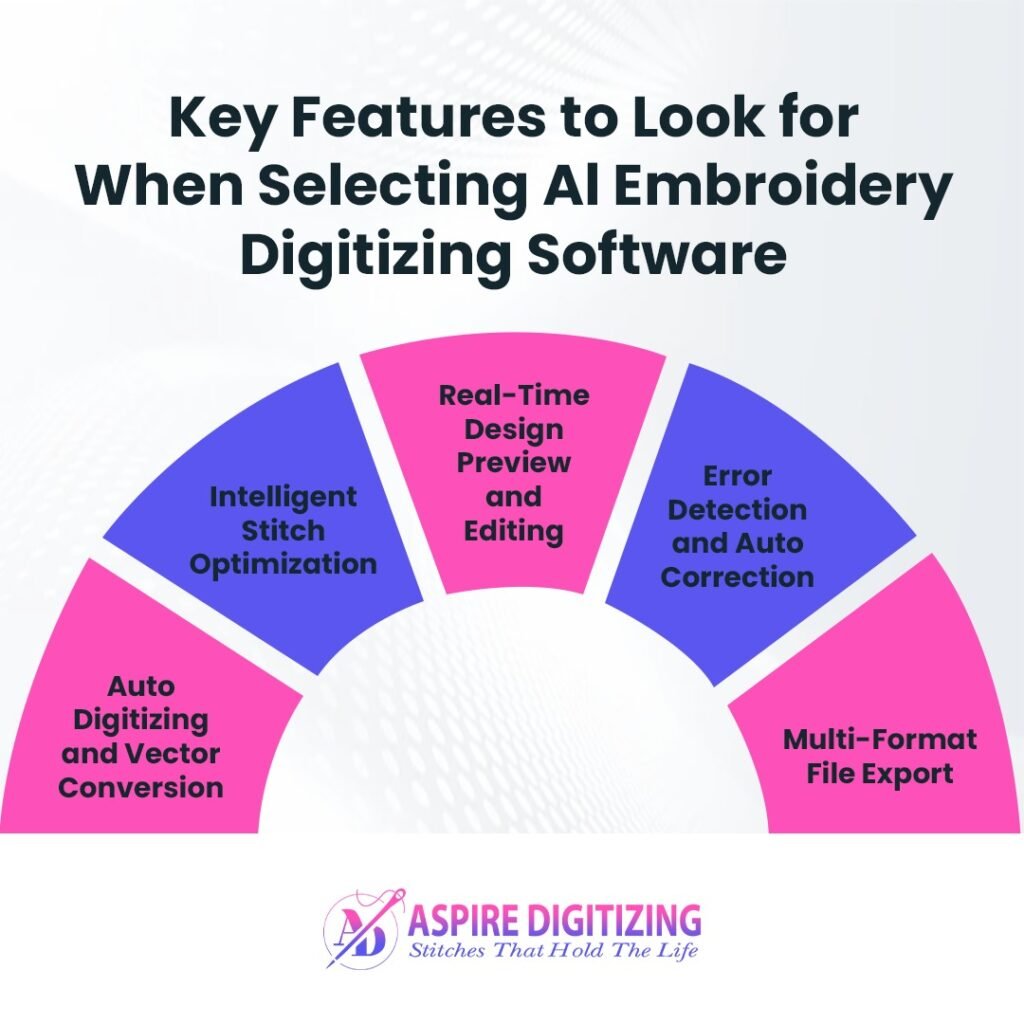
AI-powered embroidery digitizing software includes many intelligent features to make Aspire Digitizing more effective:
Auto Aspire Digitizing and Vector Conversion
Intelligent Stitch Optimization
Real-Time Preview and Editing
Error Detection & Auto-Correction
Multi-Format File Export
1. Auto Aspire Digitizing and Vector Conversion

Automatically converts images into embroidery-ready designs and maps them into vector outlines. The software then assigns ideal stitch types for a flawless result.
2. Intelligent Stitch Optimization
Adjusts stitch type, density, and direction based on fabric and design complexity—saving thread and ensuring durability.
3. Real-Time Preview and Editing
Live previews allow users to tweak stitch angles, color changes, and spacing before finalizing the design.
4. Error Detection & Auto-Correction
The software identifies common Aspire Digitizing issues like overlaps or improper densities and corrects them with minimal user input.
5. Multi-Format File Export
Embroidery digitizing software supports multiple file formats for use across different embroidery machines, adding to its flexibility and utility.
Advantages of AI in Aspire Digitizing
AI significantly enhances Aspire Digitizing in the following ways:
Time-Saving: Automates processes that used to take hours.
Precision: Reduces errors and increases stitch accuracy.
Consistency: Maintains design quality across batches.
Productivity: Let’s businesses fulfill more orders in less time.
Professional Finish: Ensures every design looks polished and high-end.
By using AI-based embroidery digitizing software, businesses streamline their operations and achieve superior results consistently.
Limitations of AI-Based Aspire Digitizing
While powerful, AI does come with some constraints:
Detail Limitations: May struggle with very intricate designs.
Image Dependency: Requires high-resolution images for best results.
Creative Restrictions: AI may not always deliver the artistic flair that manual Aspire Digitizing offers.
Manual adjustments might still be necessary in certain complex projects to maintain creativity and precision.
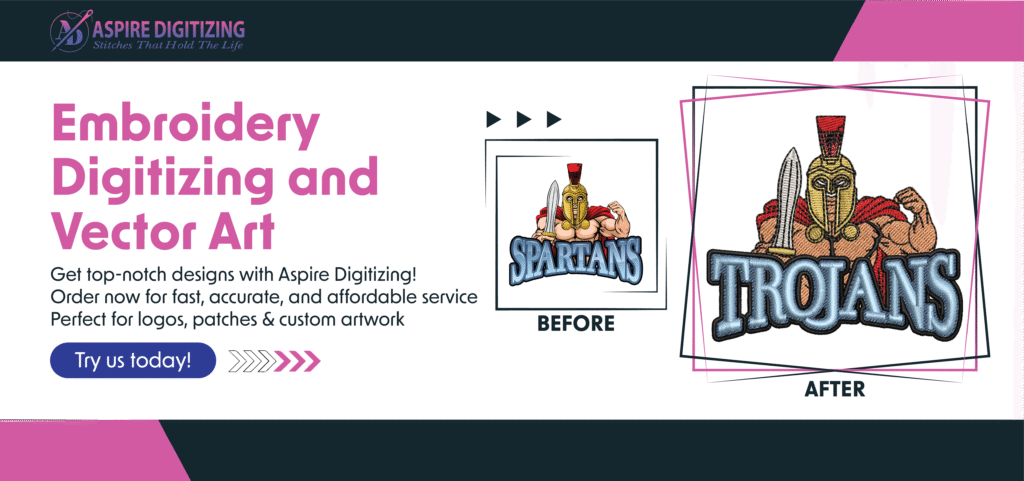
Conclusion: Is AI the Future of Aspire Digitizing?
AI-enabled embroidery digitizing software is revolutionizing how designs are created. It offers a fast, accurate, and user-friendly solution. However, for highly detailed and artistic work, manual Aspire Digitizing is still unmatched in quality.
At Aspire Digitizing, we pride ourselves on providing expert manual Aspire Digitizing services to ensure every stitch is just right. Our skilled professionals focus on preserving detail, texture, and accuracy for every design.
Try our premium Aspire Digitizing service today and receive 50% off your first order. Experience the difference an expert manual, Aspire Digitizing, can make!
FAQs
How does a digital embroidery machine work?
A digital embroidery machine uses a computer to control the stitching process, following instructions from a digitized file to produce detailed embroidery designs.
Can embroidery machines connect to computers?
Yes, modern machines can be connected to a computer to import files created using embroidery digitizing software.
What is CNC embroidery?
CNC embroidery refers to Computer Numerical Control embroidery, which automates stitching using programmed commands for precision.
What are the five types of embroidery?
Surface embroidery
Counted thread embroidery
Needlepoint
Cross-stitch
Machine embroidery