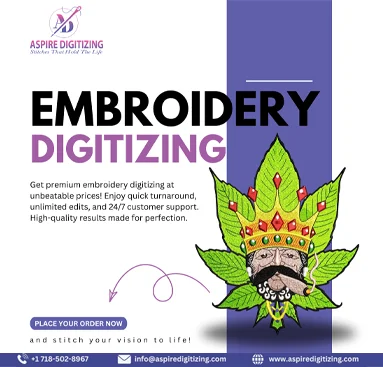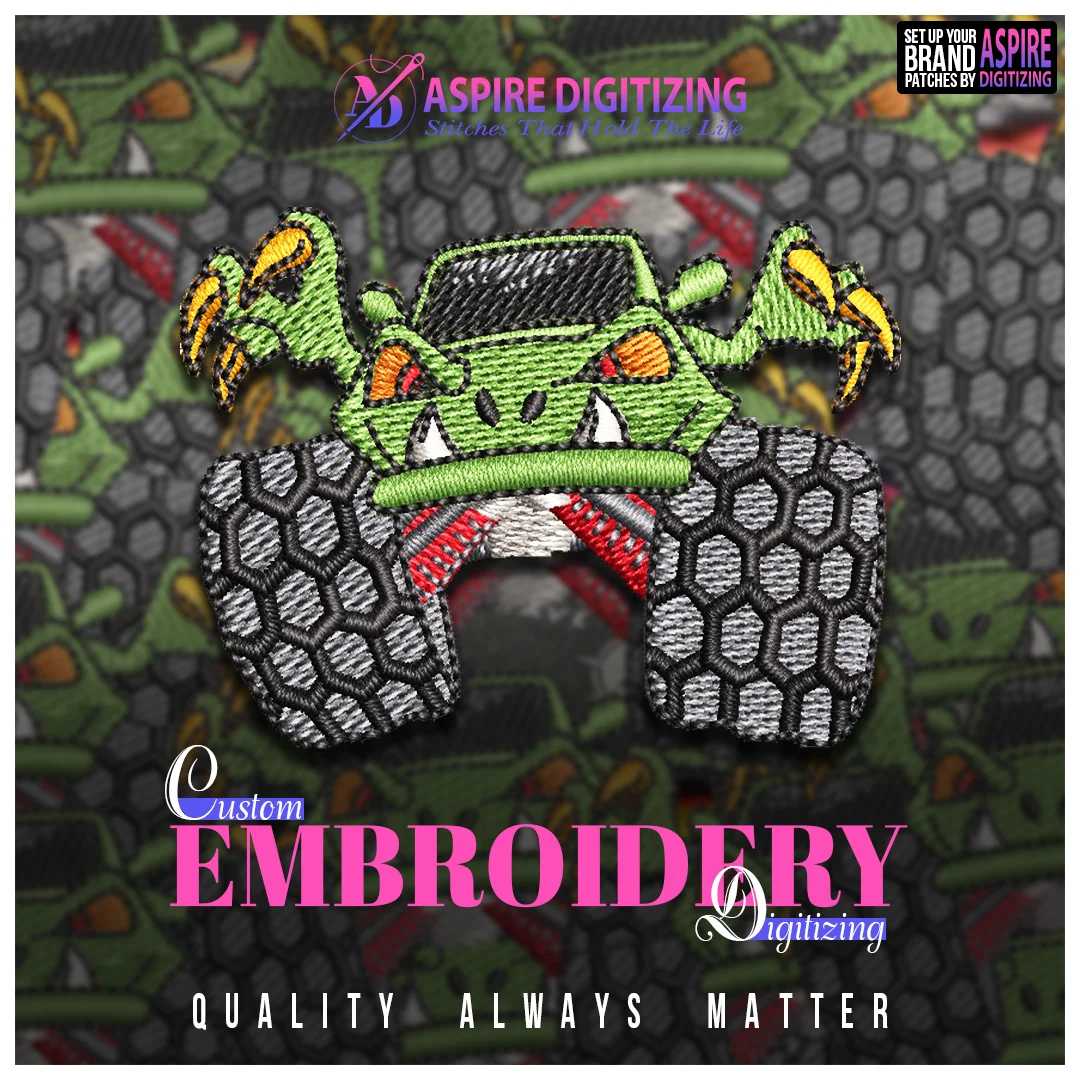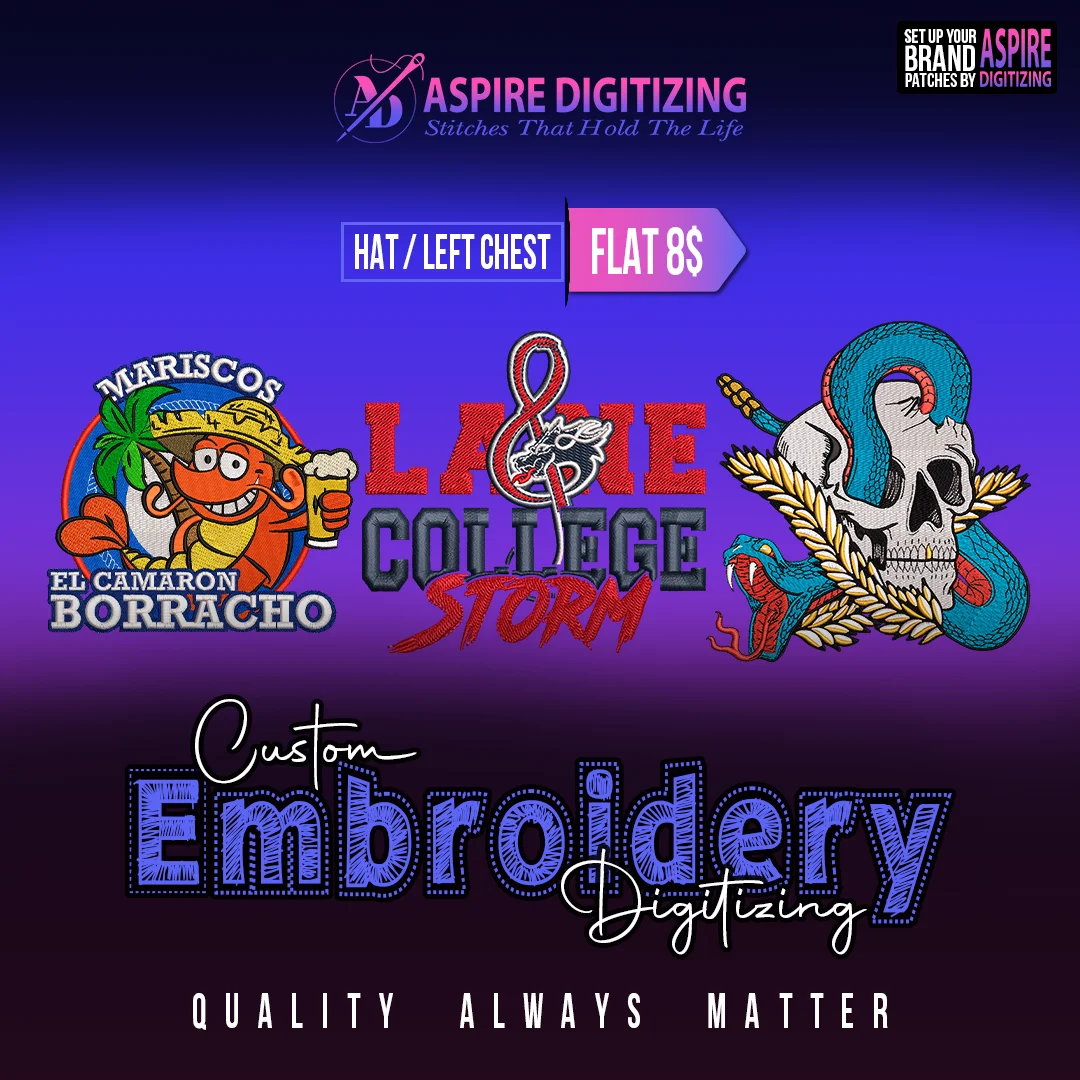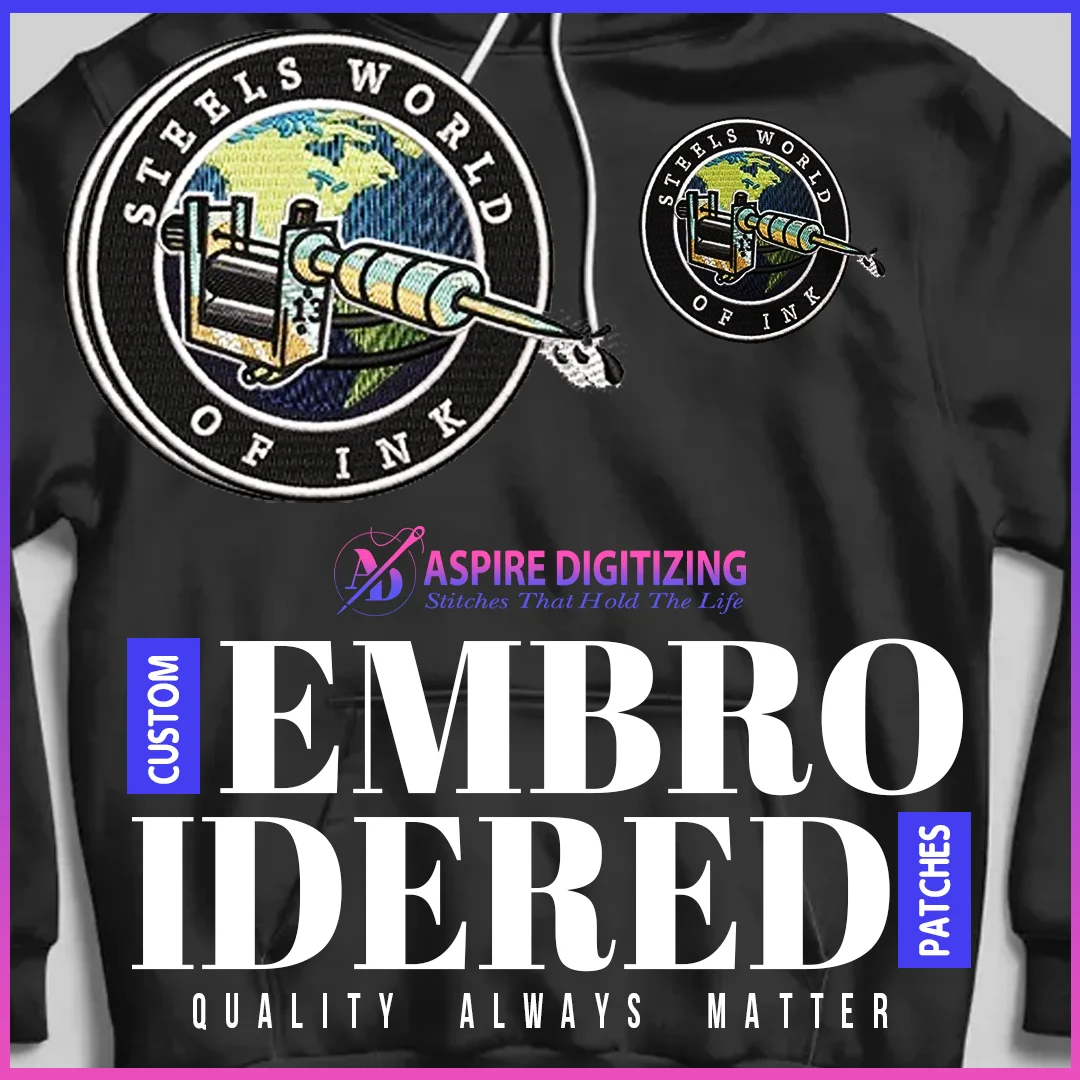The advancement of AI in embroidery digitizing services has transformed how designs are turned into machine-readable stitch files. These innovations bring speed and efficiency, yet they still face a variety of obstacles.
From handling intricate artwork to stitch density and fabric-related inconsistencies, AI-powered embroidery digitizing doesn’t always get everything right.
In this article, we’ll dive into the most frequent challenges encountered in embroidery digitizing services using AI, along with actionable solutions to ensure your final product maintains a professional standard.
Common Issues in AI-Driven Embroidery Digitizing
Despite the improvements brought by AI, some persistent issues in embroidery digitizing can affect the end quality. Here are the major challenges:
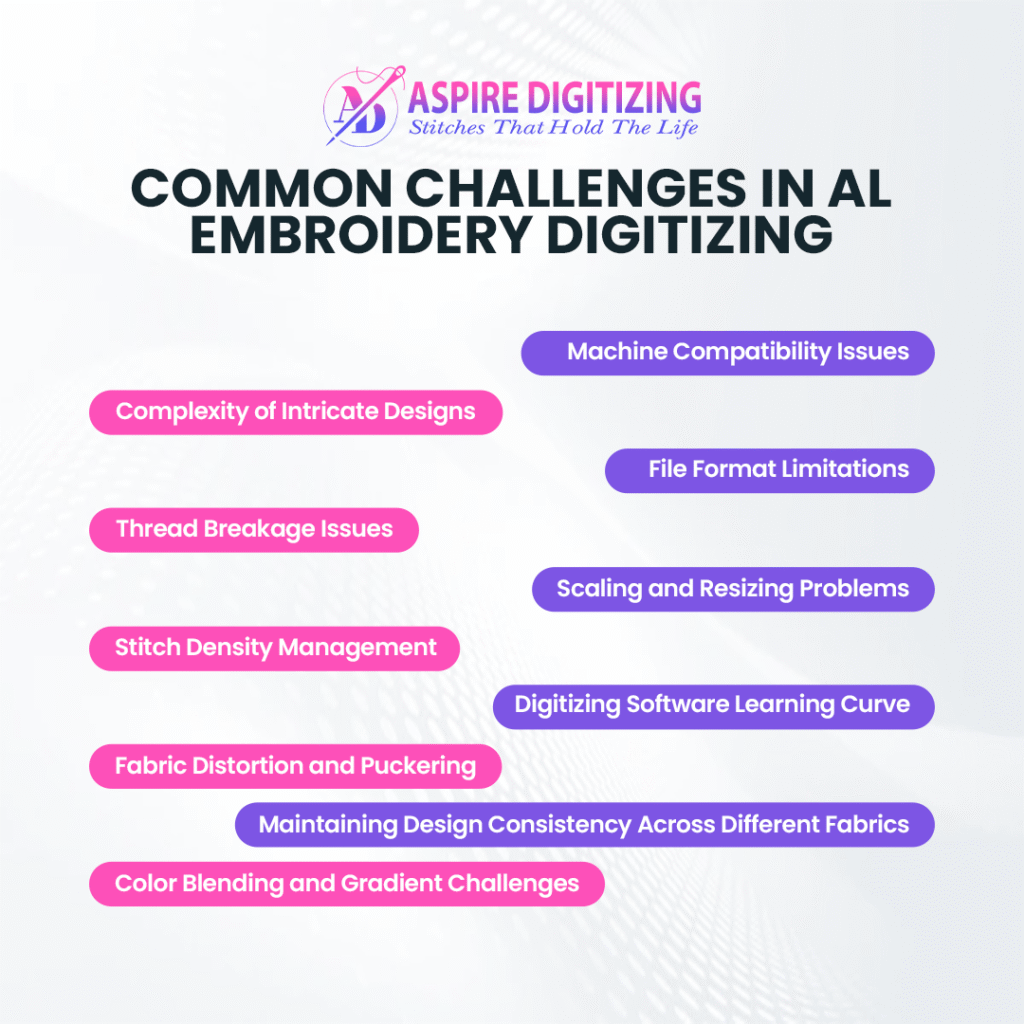
Handling Complex and Detailed Designs
Frequent Thread Breakage
Stitch Density Irregularities
Fabric Distortion and Puckering
Inaccurate Color Transitions
Machine Compatibility Problems
Embroidery File Format Errors
Scaling Difficulties
Complex Software Interfaces
Maintaining Consistency Across Fabrics
1. Complex Designs Are Hard to Reproduce
AI-based embroidery digitizing services can struggle with fine details like small text and thin lines. If the stitch placement is off, the output won’t match the original artwork, which affects visual appeal and accuracy.
Solution:
Use refined vector graphics for improved AI interpretation
Choose appropriate stitch types (like satin or split stitch)
Manually refine stitch direction and sequence in complex zones
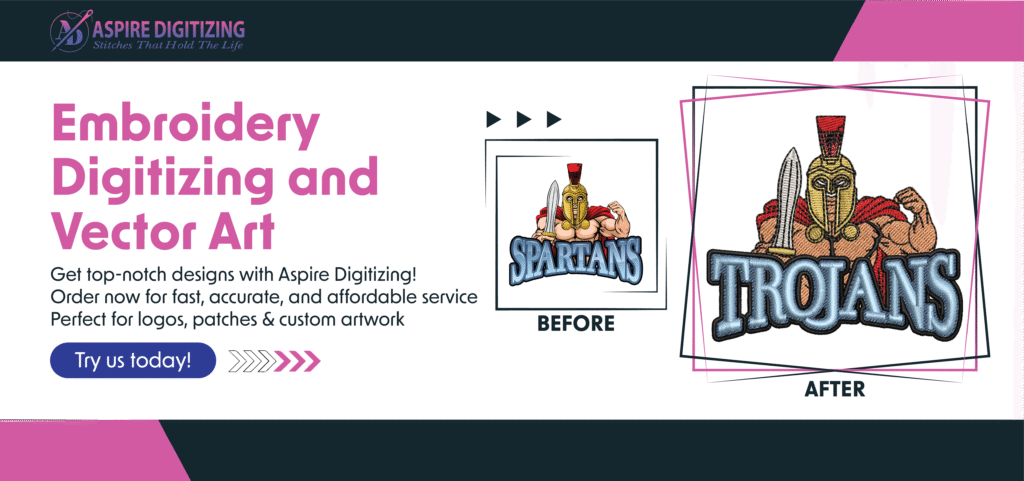
2. Thread Breakage During Production
Thread breakage is a common issue in embroidery digitizing services when AI-generated paths include sharp angles or too much density.
Solution:
Keep stitch paths smooth and density optimized
Maintain your embroidery machine and use high-quality thread
Adjust thread tension and needle condition regularly
3. Managing Stitch Density
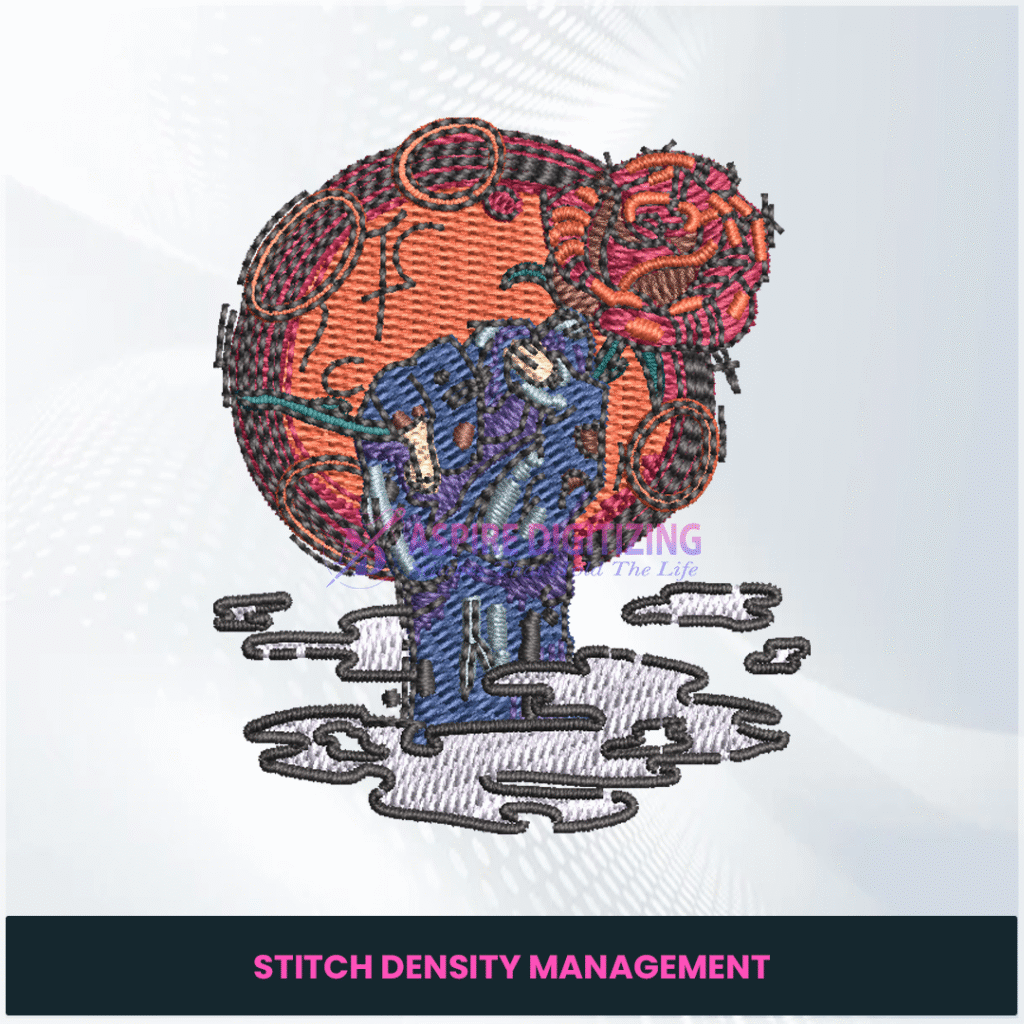
AI might apply incorrect stitch density, leading to thick, stiff embroidery or even fabric tearing. Balanced density is critical for any embroidery digitizing project.
Solution:
1.Preview and test design before production
2.Use proper underlay stitching
3.Adjust density settings for each fabric type
4. Fabric Distortion & Puckering

Some fabrics, especially stretchy or thin ones, are difficult to manage in embroidery digitizing services. AI tools might ignore fabric type, causing unwanted puckering.
Solution:
1.Use appropriate stabilizers
2.Adjust pull compensation based on fabric behavior
3.Conduct test runs on fabric samples
5. Color Gradient and Blending Limitations

Color blending is another area where AI can fall short. Unlike digital printing, embroidery digitizing requires thoughtful stitch patterns for smooth transitions.
Solution:
1.Combine different thread shades and stitch directions
2.Apply blending techniques like step fills and overlapped stitches
6. Embroidery Machine Compatibility
Not every machine supports every type of stitch file. Some embroidery digitizing services may produce incompatible formats, creating workflow disruptions.
Solution:
Save your design in formats supported by your machine (e.g., DST, PES, EXP)
Use the conversion tools available in professional software
7. File Format Problems
File format limitations can cause problems in embroidery digitizing services, such as stitch displacement or errors in resizing.
Solution:
Always use professional embroidery software to convert and finalize formats
Ensure no data is lost in conversion
Validate the file before machine upload
8. Problems with Scaling Designs
When scaling AI-created embroidery digitizing files, distortions often appear. Stitch counts may remain constant, leading to overly tight or loose coverage.
Solution:
Manually adjust the stitch count and density
Use stitch recalculation features in your digitizing software
9. Learning Curve in Embroidery Digitizing Software
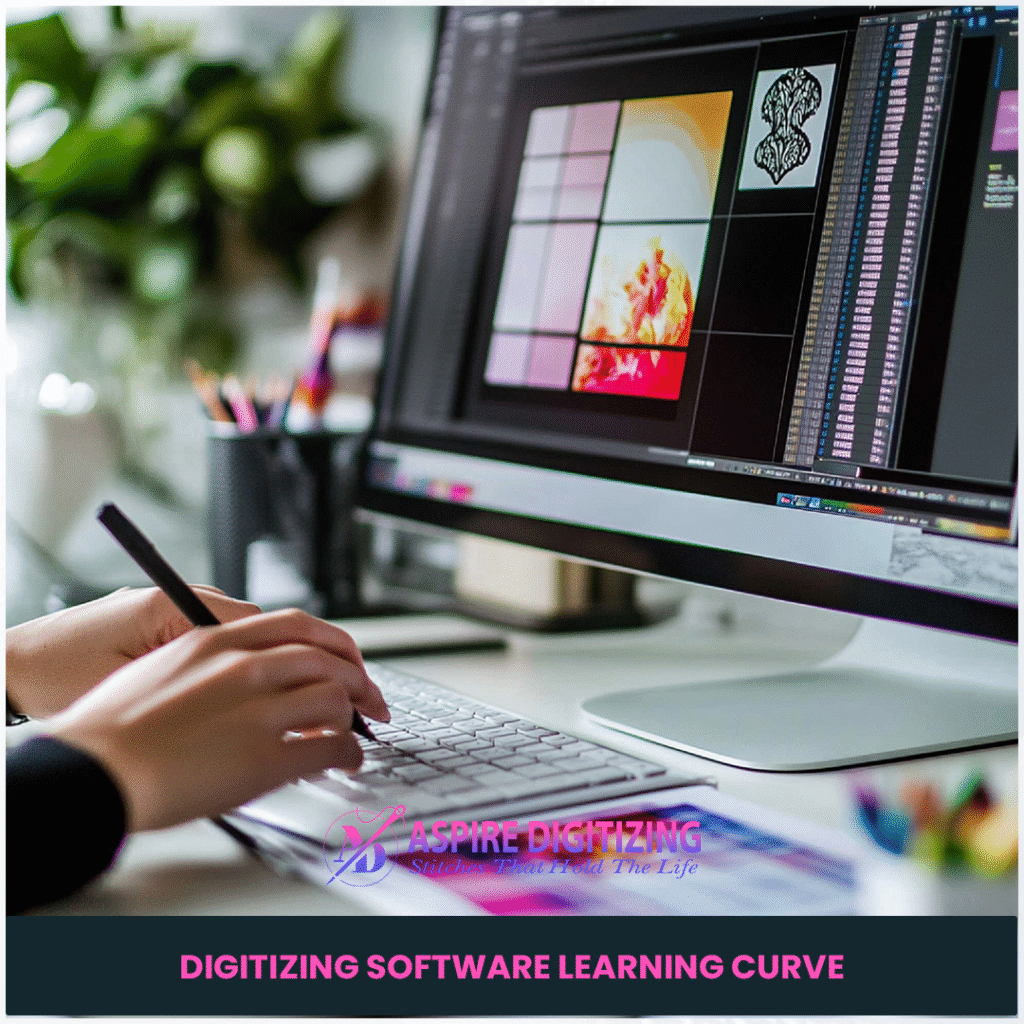
AI tools often have complex features. Beginners using embroidery digitizing services may find it overwhelming to get quality output without training.
Solution:
1.Dedicate time to software training
2.Follow online tutorials or join digitizing communities
10. Fabric-Based Design Inconsistencies
One of the biggest issues in embroidery digitizing services is design inconsistency across different fabrics. AI doesn’t always adjust settings to match fabric types.
Solution:
Test designs on each fabric before full production
Modify underlay, stitch types, and tension based on fabric properties
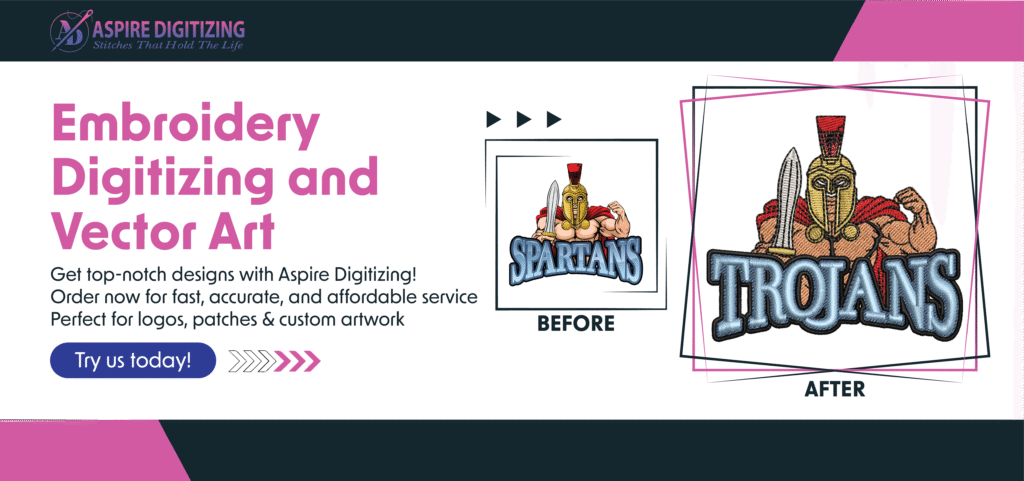
Conclusion
AI can speed up the embroidery digitizing process, but perfect results still require human judgment. Stitch issues, fabric distortion, and incompatible formats can reduce design quality if not managed properly. Manual revisions take time, but there’s a smarter solution.
Aspire Digitizing provides expert embroidery digitizing services tailored for accuracy, speed, and machine compatibility. Our experienced digitizers eliminate the common pitfalls of AI by manually optimizing each design for the best results across any fabric or embroidery machine. New customers can even enjoy a 50% discount!
Don’t let AI limit your creativity. Let Aspire Digitizing take care of your embroidery digitizing needs—fast, affordable, and reliable.
FAQs
Can AI handle embroidery digitizing?
Yes, but AI has limitations. It often requires manual corrections to deliver high-quality results, especially in professional embroidery digitizing services.
Can Illustrator digitize embroidery designs?
Illustrator prepares vector files, but you’ll still need embroidery digitizing software to convert them into stitch-ready formats.
What’s the best software for embroidery digitizing services?
Top options include Wilcom, Hatch, Brother PE-Design, and Embrilliance for detailed editing and quality control.
How do I improve my embroidery digitizing quality?
Use proper stitch types, adjust density, and test the design before production. Professional embroidery digitizing services often produce better outcomes.