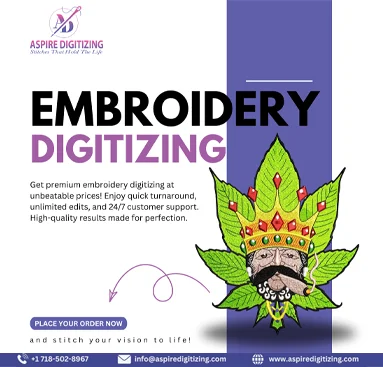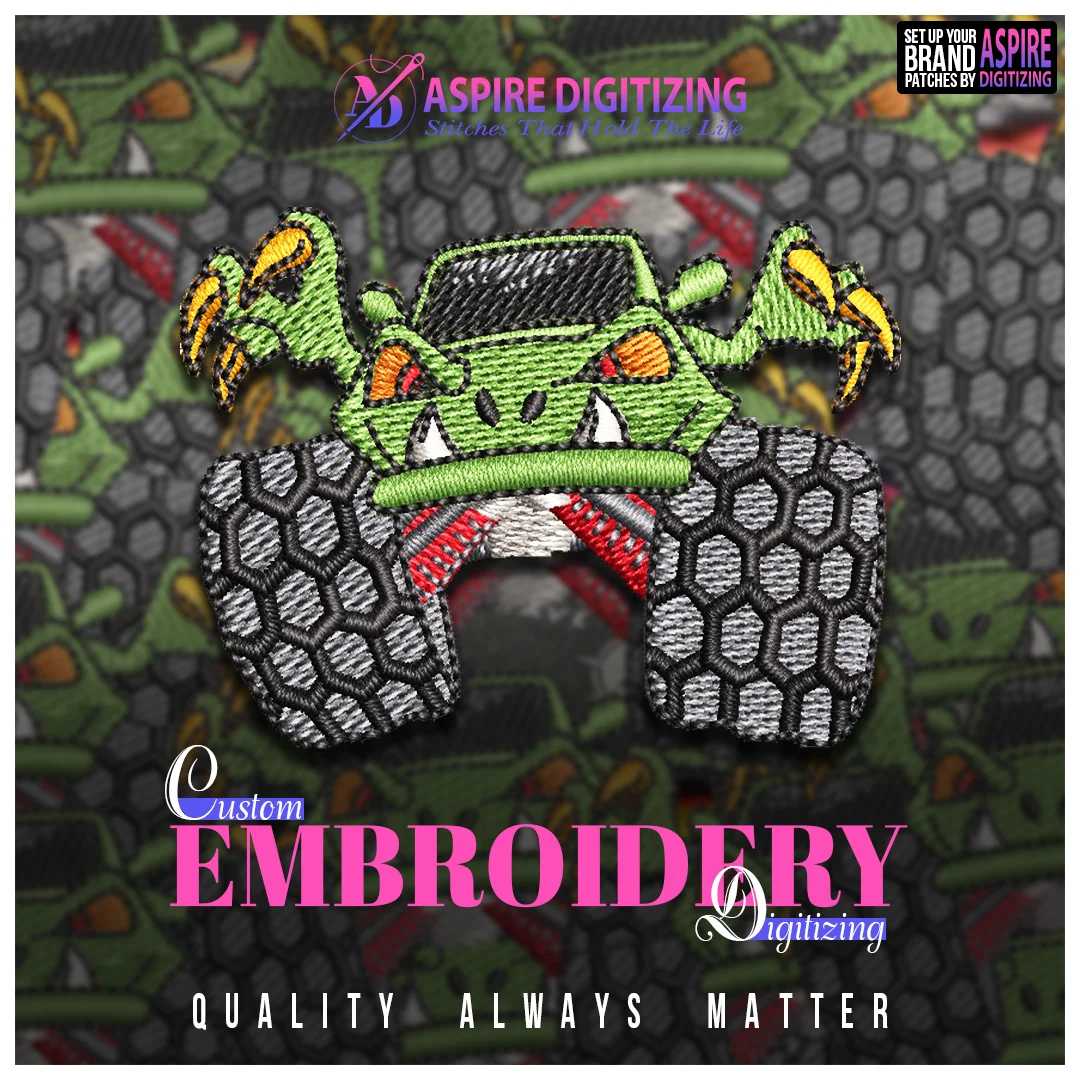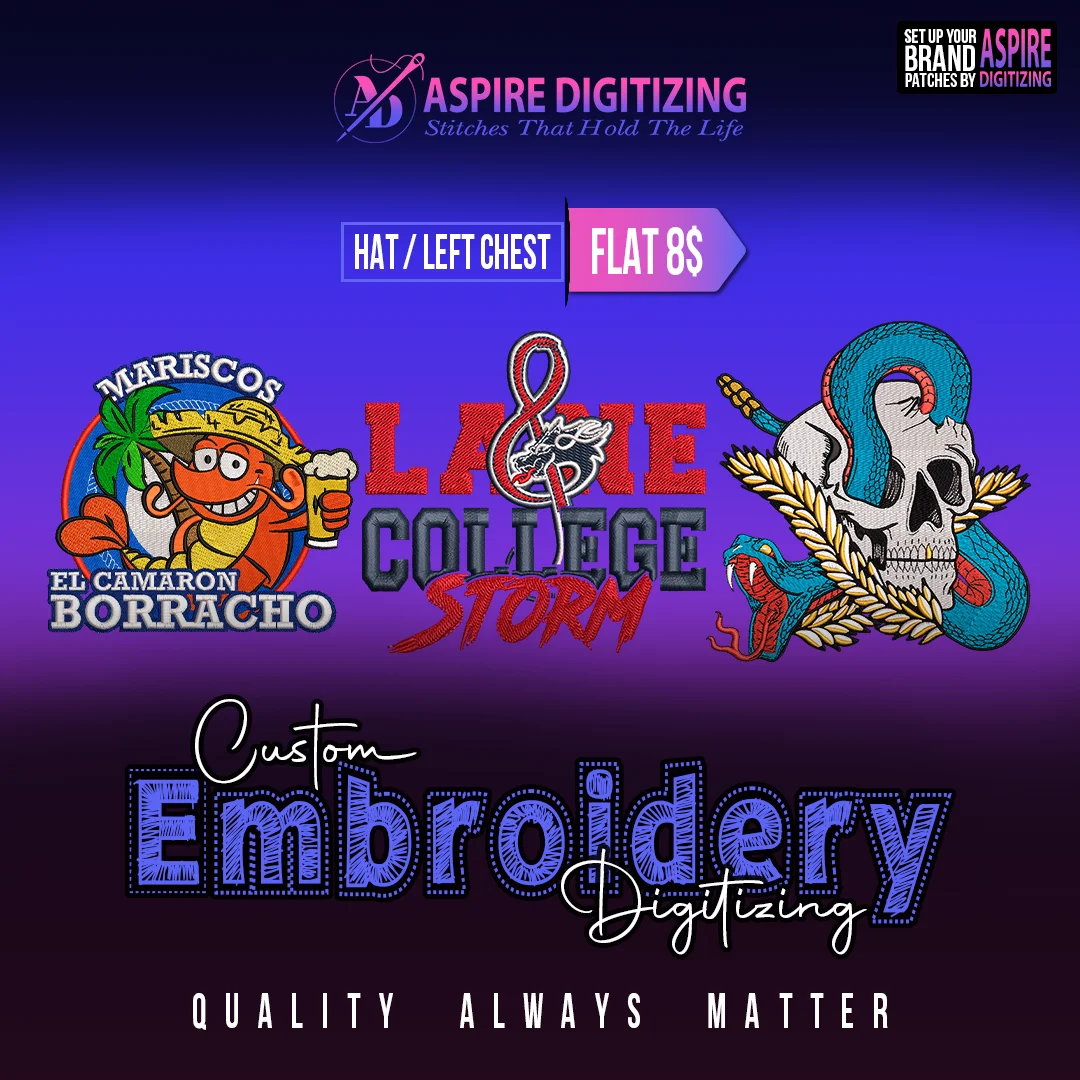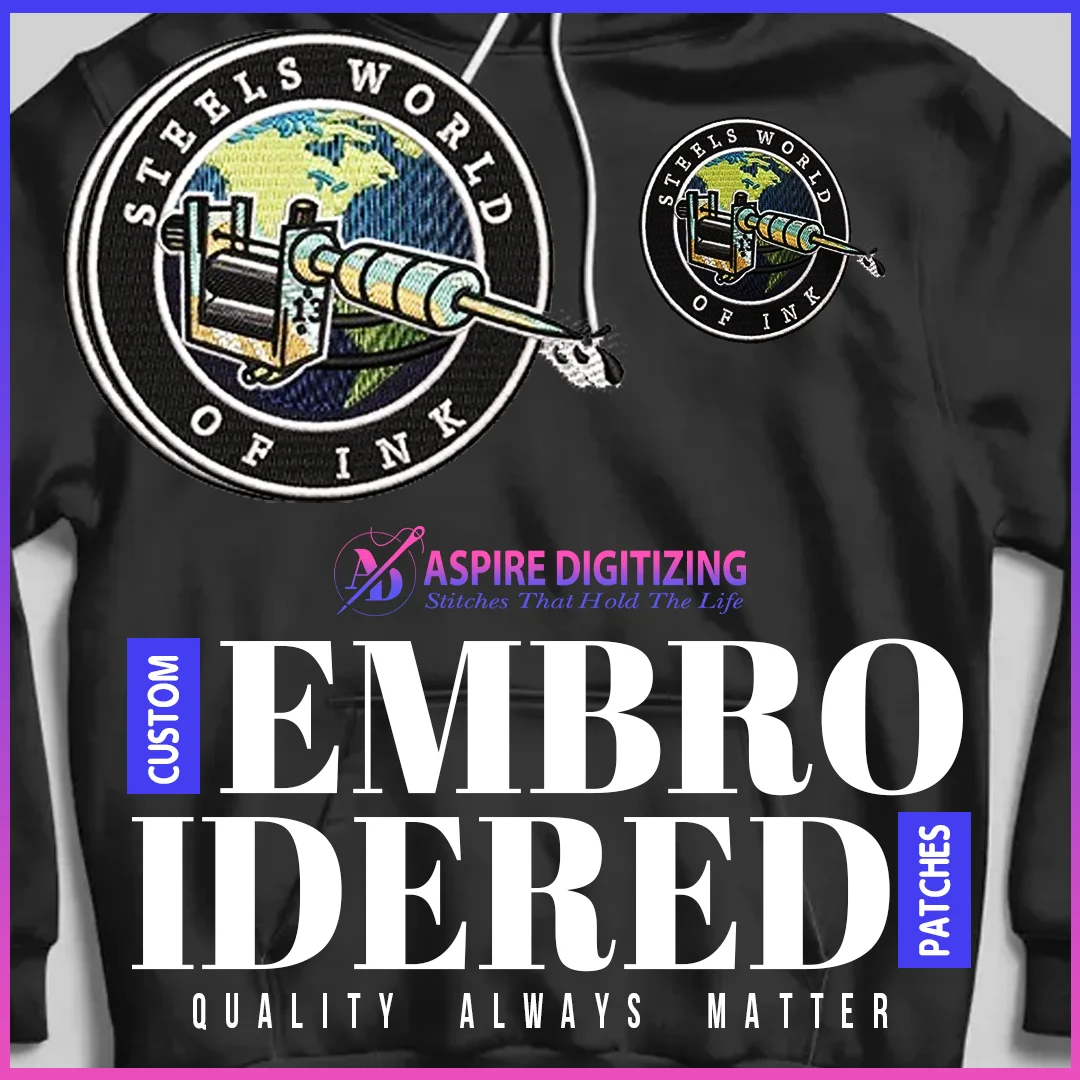A vector art file is the foundation of today’s digital design, branding, and professional printing. Yet, many people don’t fully understand how powerful it is. Unlike regular images, vector files can be scaled infinitely without losing clarity. That’s why they’re the top choice for creating logos, signage, and detailed illustrations.
In this guide, we’ll explain what vector files are, why they’re so important, and how you can use them effectively in your projects. By the end, you’ll understand why top designers and businesses around the world rely on them daily.
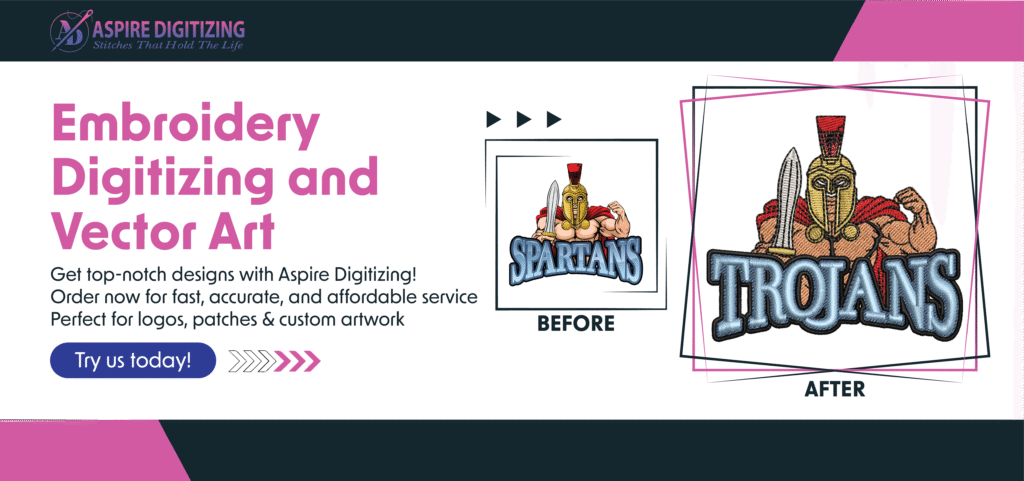
What is a Vector File Format?
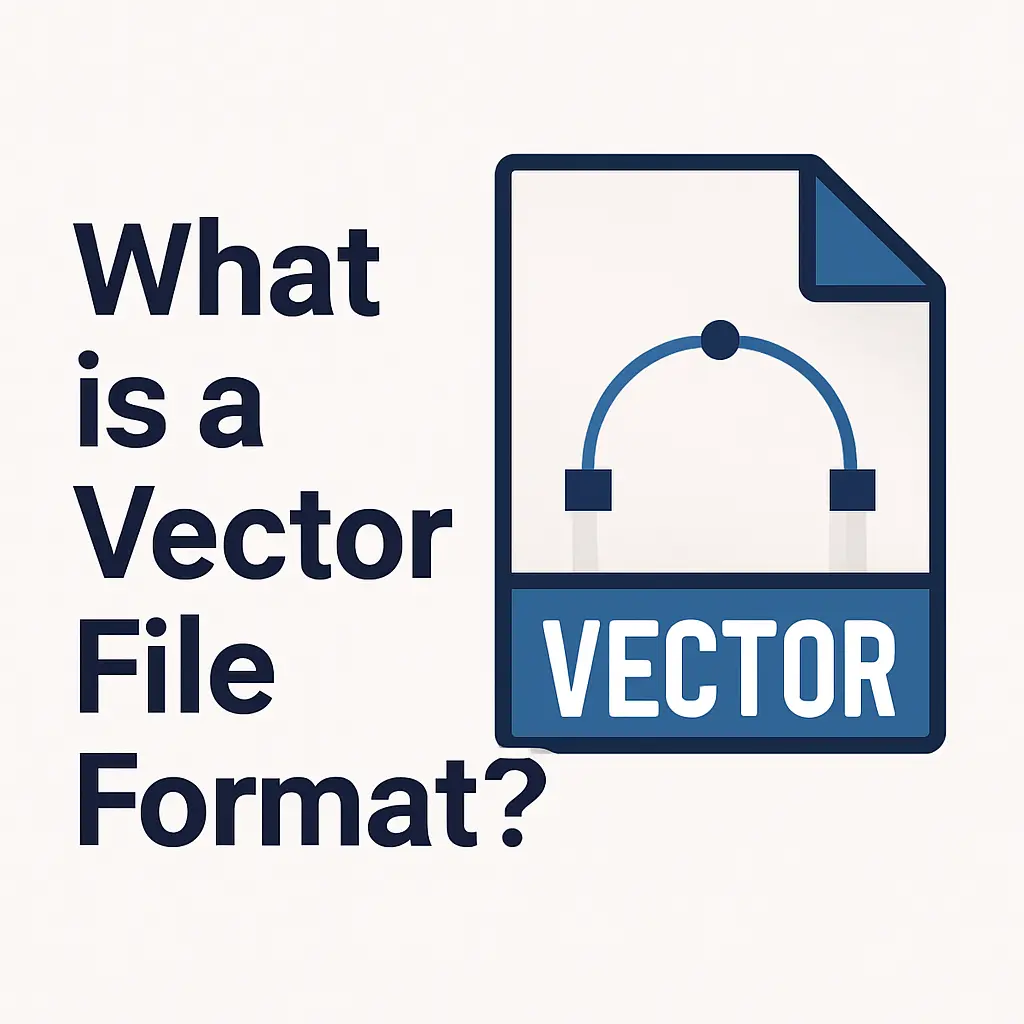
A vector file is a digital image format that stores graphics using mathematical paths rather than tiny pixels. This allows the design to be resized endlessly without becoming blurry or losing quality.
In simple terms, when we talk about a vector art file, we mean an image built from lines, curves, and shapes that remain sharp at every size. Unlike raster images made of pixels, vector graphics look just as clear on a business card as they do on a massive billboard.
That’s why vector files are essential for logos, illustrations, technical drawings, and anything that requires perfect clarity across different formats.
Anatomy of Vector Graphics
To work effectively with a vector art file, you need to understand how it’s built. Unlike pixel-based images, vector graphics are made up of structured elements that ensure flexibility and precision.
Here are the core components of a vector file:
Paths – Connected lines that form shapes and artwork.
Anchor Points – Dots that control the direction and curvature of paths.
Curves & Lines – The framework of the design, whether smooth or straight.
Fills & Strokes – Colors inside shapes (fill) and outlines around them (stroke).
Layers & Groups – Tools that keep complex designs organized and editable.
Together, these parts create a vector art file that maintains perfect quality, no matter how it’s scaled.
Types of Vector File Formats
Vector files come in different types, each serving a unique purpose. The most common ones include:
AI (Adobe Illustrator)
EPS (Encapsulated PostScript)
SVG (Scalable Vector Graphics)
PDF (Portable Document Format – vector-based)
CDR (CorelDRAW)
DXF (Drawing Exchange Format for CAD)
1. AI (Adobe Illustrator)
The native format of Adobe Illustrator, AI files, is widely used in professional design. They preserve layers, colors, and effects while staying infinitely scalable.
2. EPS (Encapsulated PostScript)
A universal format compatible with many design applications. Ideal for printing and cross-platform use.
3. SVG (Scalable Vector Graphics)
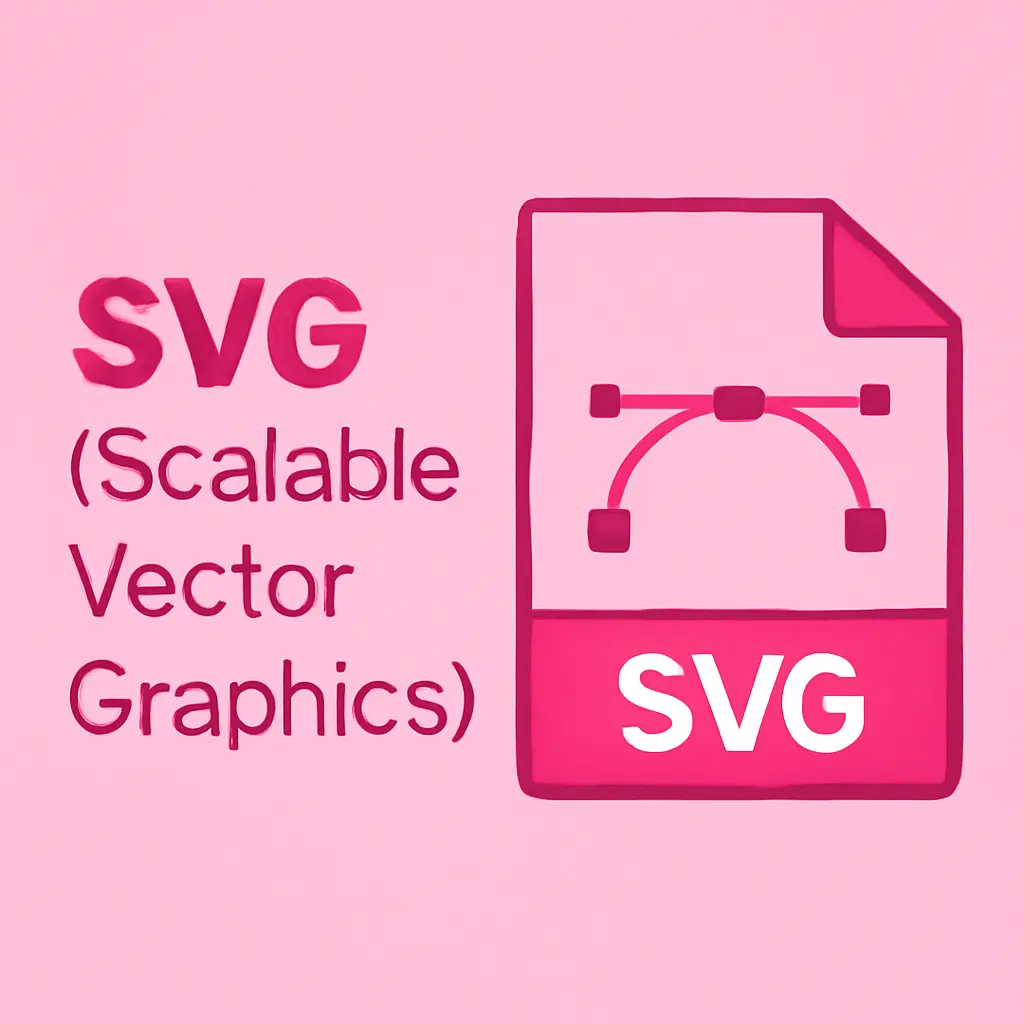
Perfect for the web, SVG files are lightweight, scalable, and even animatable with CSS or JavaScript.
4. PDF (Portable Document Format – Vector-Based)
PDFs are widely used for sharing because they can include both raster and vector graphics. They’re universally compatible across devices.
5. CDR (CorelDRAW)
The native format of CorelDRAW is great for fashion, signage, and other industries.
6. DXF (Drawing Exchange Format for CAD)
Specialized for engineering, architecture, and manufacturing due to its precision.
Advantages of Vector File Formats
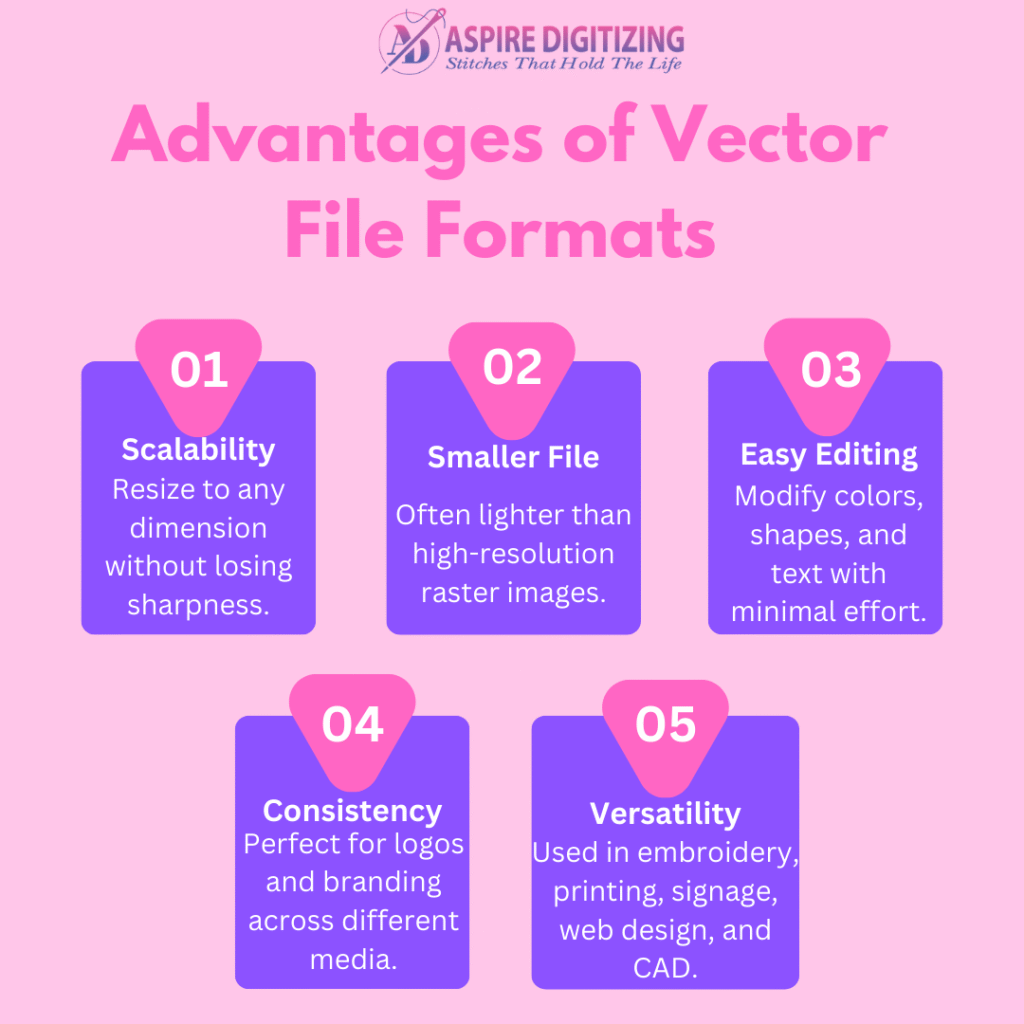
Vector art files offer several powerful benefits:
Scalability – Resize to any dimension without losing sharpness.
Smaller File Sizes – Often lighter than high-resolution raster images.
Easy Editing – Modify colors, shapes, and text with minimal effort.
Consistency – Perfect for logos and branding across different media.
Versatility – Used in embroidery, printing, signage, web design, and CAD.
Professional Quality – Crisp, smooth lines for a polished look.
How to Open and Edit Vector Files
Working with a vector art file is easier than you might think. Here’s how:
Choose the right software – Adobe Illustrator, CorelDRAW, or Affinity Designer for professionals. Free tools include Inkscape and Gravit Designer.
Open the file – Select File > Open, then choose your format (.ai, .eps, .svg, .pdf, .cdr, or .dxf).
Edit the design – Adjust colors, paths, text, or layers as needed.
Save or export – Keep the original for editing, and export in other formats depending on your use (SVG for web, PDF for print, etc.).
How to Use Vector File Formats Effectively
Using a vector art file the right way ensures your projects remain high-quality and adaptable. Here are some tips:
Keep a master file – Always save your editable version.
Export wisely – PDF for printing, SVG for web, EPS for universal sharing.
Organize layers – Makes editing easier later.
Use clean paths – Simplify your artwork for smoother performance.
Check compatibility – Ensure recipients can open your chosen format.
Plan for scalability – Think about both small and large applications.
Name files clearly – Avoid confusion with different formats.
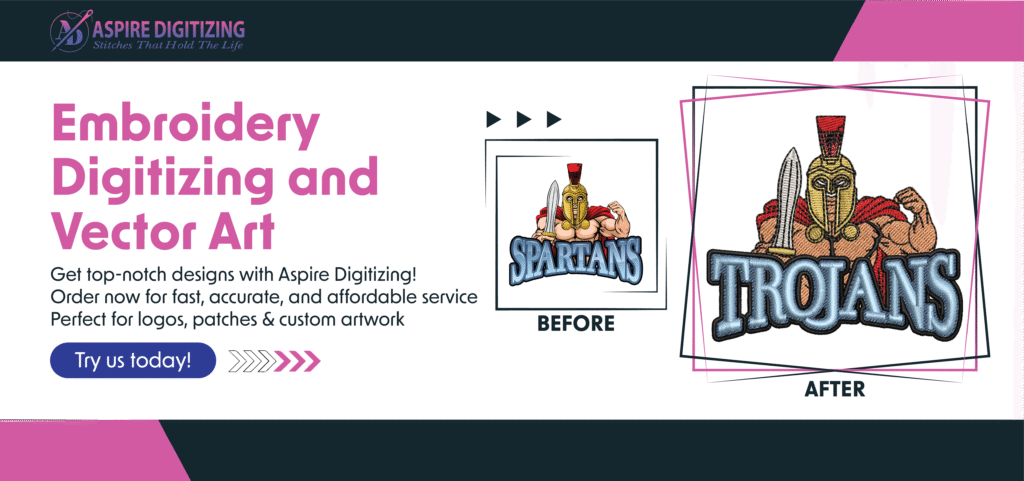
Conclusion: Why Vector Files Matter
A vector art file is the secret to professional, sharp, and scalable designs. Whether it’s a small logo or a large billboard, vector graphics guarantee flawless quality.
However, many people struggle with creating or editing vector files correctly. That’s where Aspire Digitizing comes in.
At Aspire Digitizing, we specialize in manually creating vector art files—no shortcuts or auto-tracing. Our process ensures accurate, clean, and high-quality artwork every time. We keep our prices affordable while delivering fast service and 24/7 support worldwide.
So, let us handle your designs with precision and care. Contact Aspire Digitizing today and enjoy 50% off your first order. With us, your designs will always look sharp, professional, and ready for any application.
FAQs
What is a Vector Art File?
A vector art file is a digital image created using mathematical paths rather than pixels. These files allow infinite scalability without losing clarity, making them ideal for logos, illustrations, and other designs requiring perfect quality at any size.
What are the Common Types of Vector Art File Formats?
The most common vector file formats include AI (Adobe Illustrator), EPS (Encapsulated PostScript), SVG (Scalable Vector Graphics), PDF (Portable Document Format), CDR (CorelDRAW), and DXF (Drawing Exchange Format for CAD). Each serves a different purpose, from web design to professional printing.
Why Should I Use Vector Art Files?
Vector files offer numerous benefits: scalability (resize without losing quality), smaller file sizes, easy editing, and versatility across platforms like printing, web design, and CAD. They’re especially perfect for logos and branding that require consistent quality across different media.
How Do I Edit Vector Art Files?
To edit a vector art file, use software such as Adobe Illustrator, CorelDRAW, or free tools like Inkscape. Open the file in the chosen software, make the necessary adjustments to colors, paths, or text, and then save or export it in the required format.
What is the Best Format for Exporting Vector Files?
Export vector files in PDF for print, SVG for web use, and EPS for sharing across platforms. Always keep a master file in its original editable format to ensure easy future edits and scalability.